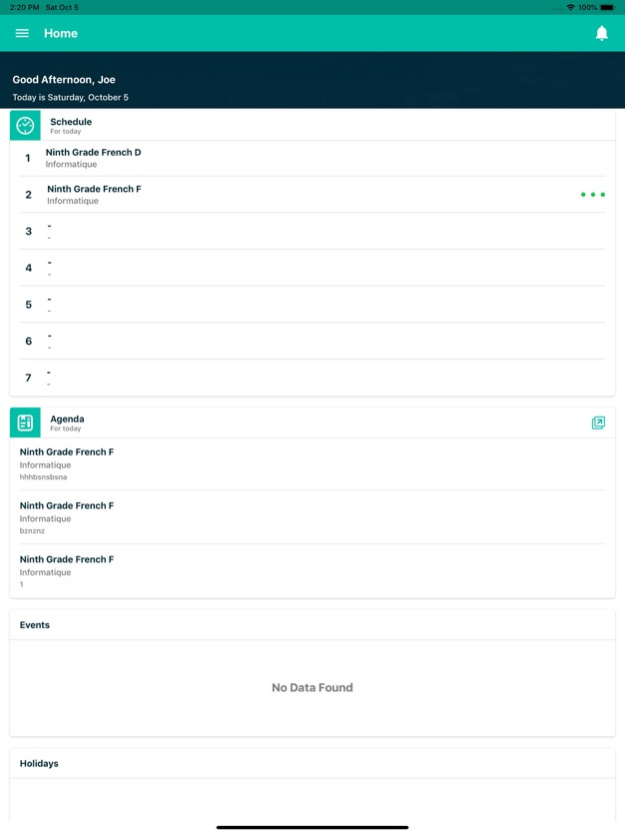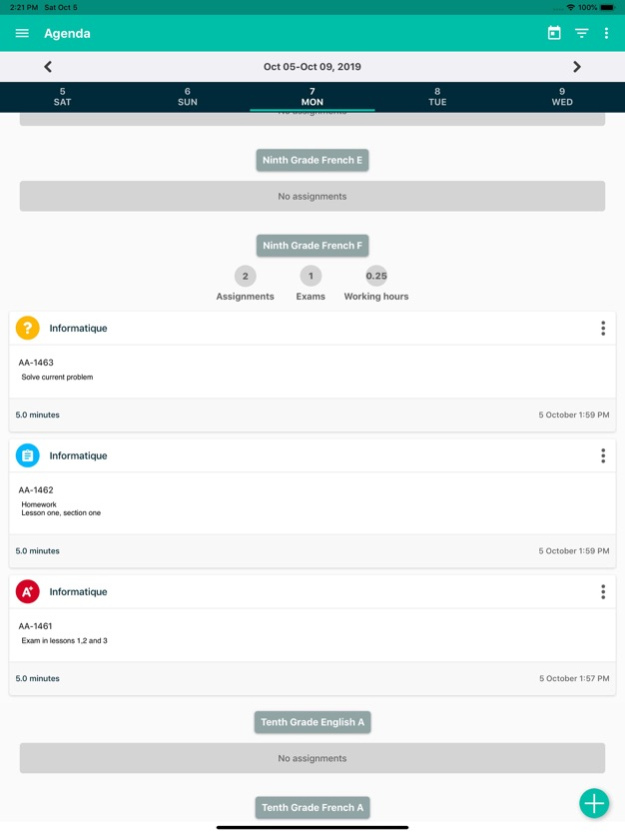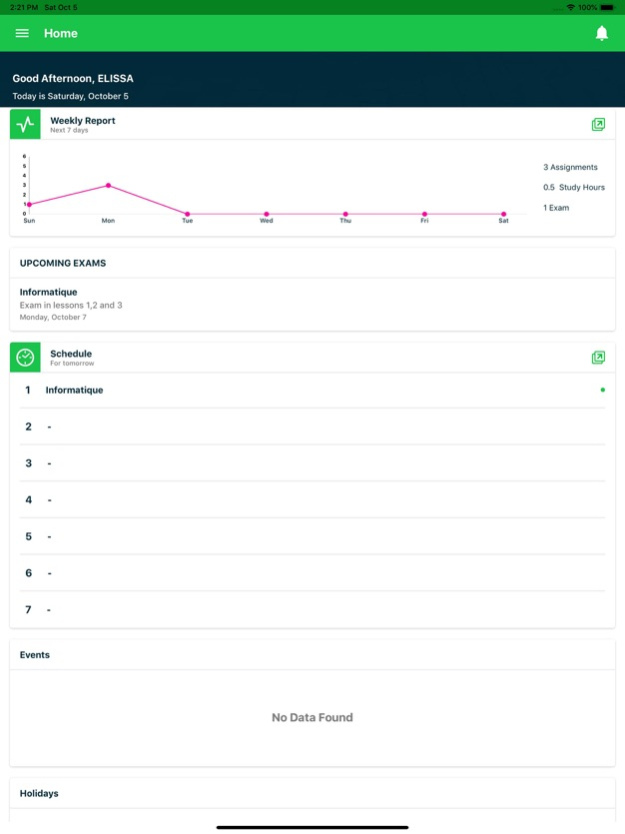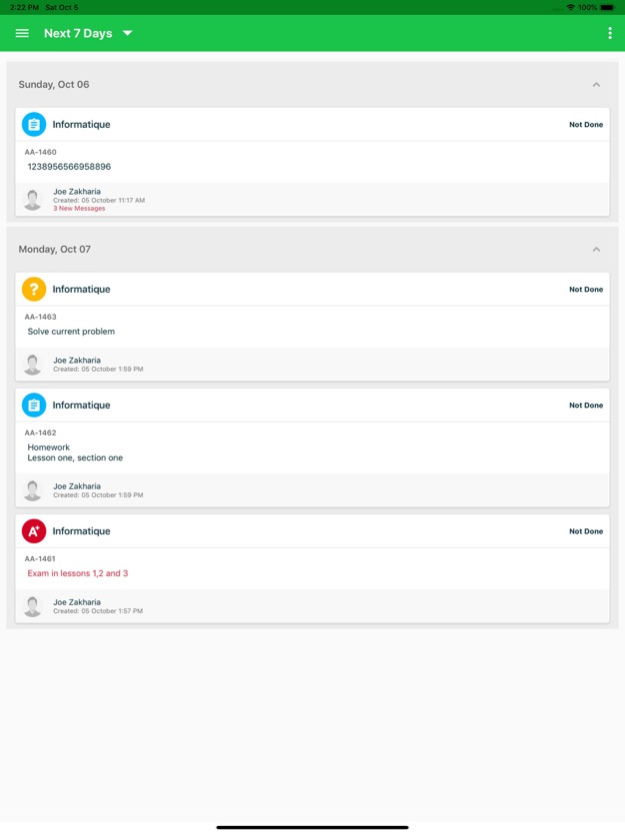eSchool Agenda 2.9.1
Continue to app
Free Version
Publisher Description
eSchool Agenda is one of eSchool's App Suite for schools. It can be accessed through your eSchool account as a teacher, parent or student. eSchool Agenda makes it easy for learners and instructors to connect—inside and outside of schools. Agenda saves time and paper, and makes it easy to distribute assignments, quizzes, exams, and stay organized.
There are many benefits to using Agenda:
• Easy to set up – once teachers/parents or students log in, each will see their own configuration (Classes, courses ...).
• Saves time – The simple, paperless assignment workflow allows teachers to create, review and grade assignments quickly, all in one place.
• Improves organization – Students and parents can see all of their assignments and school events on the agenda and calendar pages and all class materials attached to the assignments. Students can view the lessons took in each course in Journal's page.
• Enhances communication – Agenda allows teachers to send homework, questions or exams. Students can send attachments to teachers on assignments open discussion with the teacher and provide answers to questions.
• Affordable and secure – Like the rest of eSchool Apps, Agenda contains no ads, never uses your content or student data.
Permissions Notice:
Camera: Needed to allow the user to take photos or videos and post them to Agenda.
Storage: Needed to allow the user to attach photos, videos, and local files to Agenda.
Notification: Needed to receive notifications on Agenda.
Mar 13, 2024
Version 2.9.1
* scheduled agenda is available
* enhancements and bug fixes
About eSchool Agenda
eSchool Agenda is a free app for iOS published in the Kids list of apps, part of Education.
The company that develops eSchool Agenda is eSchool. The latest version released by its developer is 2.9.1.
To install eSchool Agenda on your iOS device, just click the green Continue To App button above to start the installation process. The app is listed on our website since 2024-03-13 and was downloaded 34 times. We have already checked if the download link is safe, however for your own protection we recommend that you scan the downloaded app with your antivirus. Your antivirus may detect the eSchool Agenda as malware if the download link is broken.
How to install eSchool Agenda on your iOS device:
- Click on the Continue To App button on our website. This will redirect you to the App Store.
- Once the eSchool Agenda is shown in the iTunes listing of your iOS device, you can start its download and installation. Tap on the GET button to the right of the app to start downloading it.
- If you are not logged-in the iOS appstore app, you'll be prompted for your your Apple ID and/or password.
- After eSchool Agenda is downloaded, you'll see an INSTALL button to the right. Tap on it to start the actual installation of the iOS app.
- Once installation is finished you can tap on the OPEN button to start it. Its icon will also be added to your device home screen.